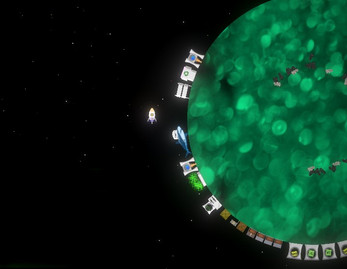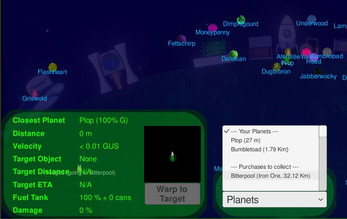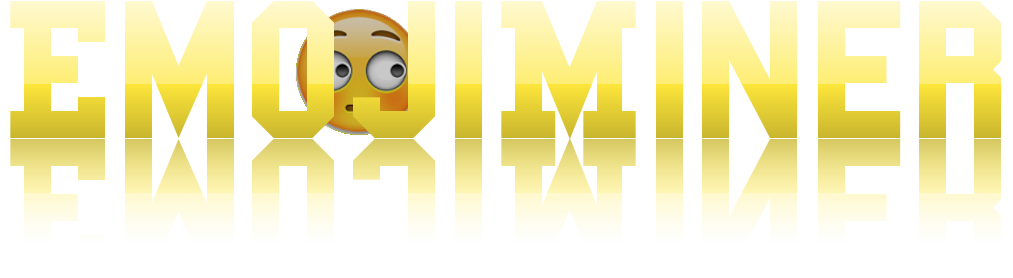
Emoji Miner
A downloadable game for Windows, macOS, and Linux
2D Space-based game. Save the Emoji People! Their planet is doomed, so it's your job to build apartments for them on distant planets. You'll need to mine ores and other resources, produce metals and plastic. Grow food and other plants, refine plant oil into rocket fuel to fuel your nice shiny new rocket (made from iron,copper and lead you've mined). Each Emoji will need food, water and an apartment to survive. You can build everything on one planet, or spread out onto countless other planets you claim. Later, you can sell your surplus items to friendly aliens and get some GUCs (Generic Units of Currency) and buy items that you need from them too. Beware the 'generic space pirates' when they notice you, they'll gladly help themselves to your stuff, so protect your planets with a ground-based Laser-shark weapon (yes, that's right. Sharks with frickin' lasers!).
30 minute gameplay video (actual gameplay starts at 3m 30s into the video):
Flying your rocket can be tricky, gravity from nearby planets can pull you off-course, but it's worth the risk as you can claim more planets for the emoji people and mine asteroids for more resources. Attach a warp drive (powered by madeupnameium) to quickly zip about long distances. Keep an eye on your rocket fuel, if you run out, you could end up stranded on a distant planet!
Here's Shirlierox playing the first 30 minutes of the game.
This is the debut game made by Scott Hather, creator of such things as Sim-U-Kraft (mod for Minecraft) and Satscape (A satellite tracking program). Several more games planned for the future, so have fun with this little game and thanks for your continued support! Purchases of this game will financially support more games.
Download
Install instructions
Windows, Mac and Linux: Simply un-zip the file to any location you choose and double-click the executable file. You can also make a desktop shortcut too. To uninstall, simply delete the files you unzipped. (save games are stored in a different location so will be kept)